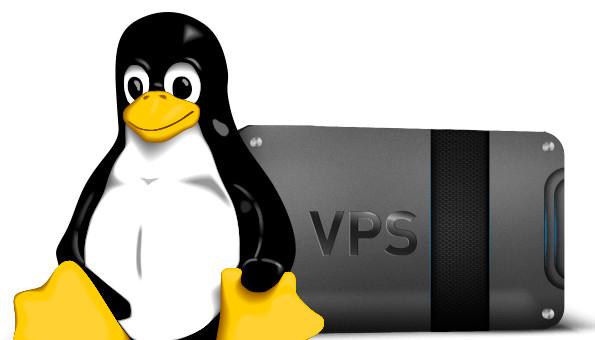
It is important to keep your Linux VPS server safe so that hackers can’t get to your data and programmes. As the popularity of Linux VPS hosting grows, so do the chances of cyber attacks.
By following a few simple steps, you can significantly enhance the security of your website hosting and safeguard your online presence. Here’s how you can do that –
Steps to Secure Linux VPS Servers
● Choose a Secure VPS Hosting Provider
The first step towards a secure Linux VPS is choosing a reputable provider that prioritizes server security. The best VPS web hosts offer advanced features such as firewalls, DDoS protection, and malware scanning. Additionally, inquire about their data center security measures, backup procedures, and disaster recovery plans.
● Implement Strong Password Policies
For hackers, weak passwords are often easy targets, so it’s important to have a strong password policy. Use long, complicated passwords that include numbers, capital and small letters, and special characters.
Do not use popular words or personal details that are simple to figure out. Create strong passwords for all of your accounts and store them safely with a password manager.
● Disable Root Login and Create Non-Root User Accounts
The root account in Linux has complete system access, making it a prime target for attackers. Disable direct root login and create non-root user accounts with limited privileges for day-to-day operations.
If you need to do administrative tasks on your Linux VPS server, use the sudo command. This will lower the risk of someone getting in without your permission.
● Use SSH Keys for Secure Remote Access
Instead of relying on passwords for remote access, implement SSH (Secure Shell) keys for an additional layer of security. SSH keys consist of a public and a private key, where the public key is stored online, and the private key remains on your local machine.
This method provides a more secure authentication process and helps prevent brute-force attacks.
● Change the Default SSH Port
Most Linux virtual private servers use port 22 as the default SSH port. Changing this port to a non-standard port number can help obscure your server from automated port scanning attempts. However, remember to update your SSH client configuration accordingly to connect to the new port.
● Install and Configure a Firewall
A firewall acts as a gatekeeper, controlling incoming and outgoing traffic on your Linux VPS server. Configure the firewall to allow only essential ports and block all other traffic, reducing the attack surface for potential threats.
● Keep Your Linux VPS Up-to-Date
Regularly updating your Linux VPS operating system and installed software is crucial for maintaining security. In addition to fixing known bugs, software updates often include security patches that keep your system safe from the newest threats. Set your system up to date by allowing automatic updates or schedule your update,
● Implement Malware Scanning and Antivirus Solutions
Even with robust security measures in place, malware can still find its way onto your Linux VPS hosting server. Therefore, install and configure a reputable malware scanning and antivirus solution to detect and remove any potential threats.
● Implement Backup and Disaster Recovery Strategies
Despite your best efforts, security breaches or system failures can still occur. Implement a strong backup and disaster recovery strategy to ensure that you can quickly restore your data and applications in case of an emergency.
Follow the 3-2-1 backup rule: you should keep three copies of your data on two different storage types, with one copy off-site.
Conclusion
Securing your Linux VPS server is an ongoing process that requires vigilance and proactive measures. By following these steps, your virtual private server will be much safer, and your data and programs will be safe from online threats.
Remember that both you and your server provider are responsible for security. Pick a provider with a good reputation and work with them to set up strong security measures.